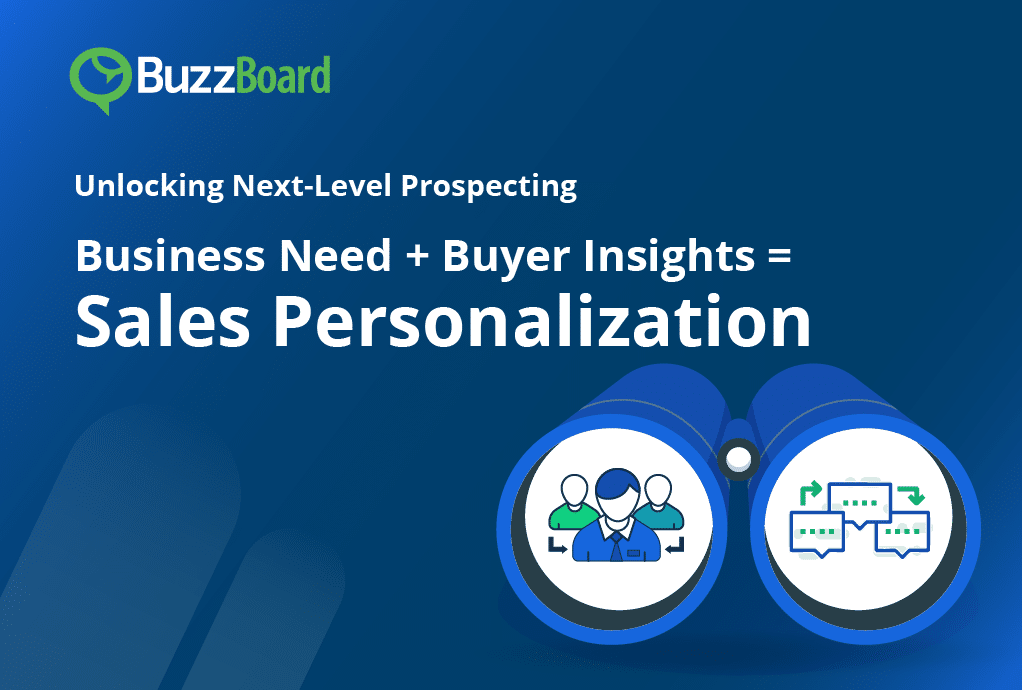“If you had to identify, in one word, the reason why the human race has not achieved, and never will achieve, its full potential, that word would be ‘meetings’.”
― Dave Barry
Sales folks are not usually great fans of meetings, especially long ones. Understandable, since time is literally money for them and they’d rather spend that much time somewhere else, talking to a prospect and trying to close a sale.
<div class=”wistia_responsive_padding” style=”padding: 56.25% 0 0 0; position: relative;”>
<div class=”wistia_responsive_wrapper” style=”height: 100%; left: 0; position: absolute; top: 0; width: 100%;”><iframe class=”wistia_embed” title=”BuzzBoard Ignite” src=”https://fast.wistia.net/embed/iframe/0tgy51oj0x?seo=true&videoFoam=true” name=”wistia_embed” width=”100%” height=”100%” frameborder=”0″ scrolling=”no”></iframe></div>
</div>
<script src=”https://fast.wistia.net/assets/external/E-v1.js” async></script>
Nonetheless, we can’t ban meetings. They are necessary when they are necessary. The key, therefore, is to keep the meetings short as well as minimize the time spent on preparation for the meeting. BuzzBoard analytics and charts facilitate quick stand-up meetings, where you can get straight to the point. There is no need to spend time preparing for the meeting. Just gather, login to BuzzBoard, view the charts, have a quick discussion, disperse.
Sales managers can also schedule meetings only if necessary in the first place. For instance, there is no need to conduct a customary weekly meeting for the heck of it. If your BuzzBoard graphs are showing happy trends, summon a surprise meeting, appreciate the team and congratulate the top producers. If the trends are concerning, call the team, quickly address the issues, resolve next steps, , disperse. Keep watching the charts regularly and meet again if necessary. If it is an individual problem, skip the team meeting and meet the specific sales rep individually.
BuzzBoard allows different kinds of views of the state of affairs, a couple of examples are given below. For example, the ‘Sales-rep View’ shows the opportunity at stake per sales rep. A lot of meeting time is usually spent getting status updates from team members, who have to spend a lot of time before going to the meeting to prepare the status charts. BuzzBoard lets sales managers get individual statuses of sales reps.
The ‘Product View’ shows the opportunity against each product. Send a meeting invite if you want to have a quick talk with the reps on what products they should be focusing on or other related updates/concerns. Alternately, you can avoid the meeting and just email the chart to the team with your comments/advisory.
Likewise, there are various views the sales manager can keep an eye on and call for meetings only if necessary, more so, with a specific agenda.
With the Buzzboard app, you don’t need a computer or an LCD projector, so you can keep it casual once in a while. Let the reps come with their iPads to the cafeteria or meet in the lawns or on the terrace and quickly resolve using BuzzBoard data.
“Meetings, clearly, can take place anywhere, and wouldn’t it be nice to see your coworkers lounging on the grass with their shoes off?”
― Tom Hodgkinson