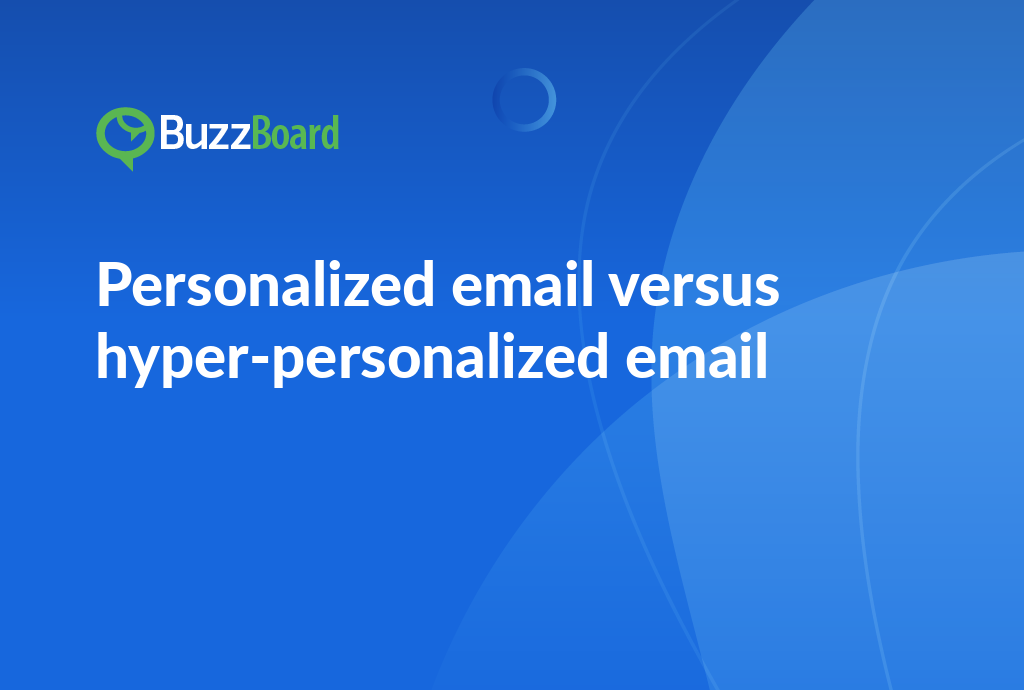A Comprehensive Guide for Digital Agencies
If you’re a digital agency aiming to enhance your mid-sized company clients’ local visibility and business ROI, leveraging Google Ads Local Extensions can be game-changing.
Local Extensions, a feature within Google Ads, enables businesses to display their brick-and-mortar store information, such as address, phone number, and store hours, in their ads, thereby enhancing their visibility among local customers. Moreover, the use of Local Extensions can significantly improve companies’ positioning in the ‘near me’ searches, a phrase commonly used by consumers seeking local services and products.
Quick Guide on Using Google Ads Local Extensions
Here’s a quick guide on how to use Google Ads Local Extensions.
First, navigate to the ‘Extensions’ tab in Google Ads, click ‘+ Extension,’ and select ‘Location extension.’ Connect your Google My Business account and choose the locations you would like to add. If managing multiple client accounts, consider linking your Google My Business Manager account for better organization.
Additionally, Google Ads Local Extensions offers a fantastic opportunity for businesses to track customers’ in-store visits. Access the ‘metrics’ tab in Google Ads to monitor how your ads impact in-store customer visits. These insights can be invaluable in refining your strategies and optimizing ROI.
Google Ads Local Extensions can effectively boost your client’s local visibility and business ROI. By implementing a well-designed Local Extensions strategy, you can manage and maximize your client’s online presence, standing out in the crowded digital marketing landscape.
Remember, your clients rely on you for their digital marketing success. Stand firm in your knowledge and apply these tactics to elevate their local visibility and ROI. With the appropriate and strategic use of resources like Google Ads Local Extensions, your clients will be ideally positioned to leverage the power of digital marketing and achieve significant business growth.
Why Google Ads Local Extensions Matter for Your Clients
As a digital agency targeting mid-size companies, it’s crucial to develop compelling digital marketing strategies that boost your clients’ local visibility. Among the myriad strategies available, using Google Ads Local Extensions has proven highly effective. But why?
Google Ads Local Extensions are designed to drive local foot traffic towards businesses with physical locations. By enabling Local Extensions, you can enhance your client’s ad by showcasing important details, such as the business address, hours of operation, and even directions via Google Maps. This strategy boosts the local visibility of the business.
Mid-size businesses can greatly benefit from this strategy as it draws attention to their physical location while augmenting their digital presence. By linking digital marketing to real-world foot traffic, you offer clients a tangible return on their investment (ROI)—a pivotal element of any successful campaign.
So, how can you utilize Google Ads Local Extensions for your mid-size company clients? It’s straightforward. First, navigate to the extensions tab of your Google Ads account and add a new local extension. Secondly, link it to your client’s Google My Business account. Just like that, your local extension is ready to attract local customers.
Implementing Google Ads Local Extensions within digital marketing campaigns can significantly enhance your client’s ROI—a primary objective for all businesses. This strategy also highlights your digital agency’s versatility by showcasing your ability to blend online and offline marketing approaches.
Don’t miss the opportunity to elevate your digital marketing strategies with Google Ads Local Extensions. Boost your client’s local visibility today, drive increased foot traffic, and deliver a tangible ROI.
Enhancing Clientele’s Local Visibility With Google Ads Local Extensions
Google Ads, previously known as Google AdWords, is a remarkable platform for digital agencies. Within it, the Local Extensions feature can dramatically improve the local visibility of your mid-sized clients, thereby expanding their customer base.
This feature enables the attachment of your client’s business location, or multiple sites, to the Google ads. When customers search for products or services in the area, they can quickly locate your client’s business on the map. Moreover, the extension displays the business’s operating hours and provides users with directions to the nearest branch.
You might ask, ‘How can I use Google Ads Local Extensions for my mid-sized company clients?’ The process is simple. Establish a Google My Business account for your client and verify all business locations. Then, link it to the Google Ads account. Once linked successfully, the business locations can be featured as Local Extensions in the ads.
Employing this enticing feature not only simplifies your role as a digital agency but also raises the likelihood of conversions by making your client’s business more accessible to local customers. Efficient use of Local Extensions communicates the local availability of your client’s services, thereby bridging the virtual gap between customers and the business.
Digital marketing agencies looking to broaden their service range and deliver comprehensive solutions to clients should consider using the Local Extensions in Google Ads. This tool not only enhances your own business value but also allows you to deliver substantial results to your clients’ businesses.
This is merely the beginning of Google Ads’ numerous features. Keep exploring to find more ways to boost your client’s business visibility.
Maximizing Business ROI with Google Ads Local Extensions
In the rapidly evolving digital marketing sector, the role of a digital agency is crucial in defining the success of their mid-size company clients. Of the many strategies, one often underutilized is Google Ads Local Extensions. If used effectively, it can greatly enhance local visibility and augment the business ROI.
Google’s Local Extensions is a tool designed to give businesses a leg up in local search results. It allows you to display your location details underneath your standard Google Ads, thereby boosting visibility on the search results page and subsequently driving in more customers.
But how can your digital agency effectively utilize this tool for mid-size company clients?
Firstly, identification is vital. Understand their central concern of reaching a local customer base. Urge them to keep their Google My Business listing current with up-to-date addresses, contact details, and operating hours. Have multiple locations? Google Ads Local Extensions allow adding up to 20 locations within one campaign.
Next, carefully craft your Google Ads content. Highlight unique selling propositions, discounts, and offers pertinent to the local audience. The objective is to provide customers with immediate access to what they want, right when they are.
Enhance your reach with user-specific targeting. Google Ads enables you to target specific geo-locations, audience demographics, user behaviors, and more. Utilize this to your clients’ advantage. Identify where their customers are and meet them where they make their online purchases.
Performance evaluation is your next step. Google Ads provides detailed metric analysis such as impressions, click rates, and interaction rates which serves as a roadmap for future planning and investment.
Lastly, ensure your Ads are compatible with mobile devices, as most local searches are conducted on mobile.
Leverage Google Ads Local Extensions to solidify your client’s local visibility. Incorporate strategic thinking, deliver what customers want and when they want it, and witness a surge in business ROI.
Boosting Local Visibility and Engagement With Google Ads Local Extensions
In the dynamic world of digital marketing, every digital agency aims to provide mid-sized company clients with prominent visibility and maximized customer interactions. A crucial tool that digital marketing agencies have at their disposal is Google Ads, particularly their Local Extensions feature. Let’s delve into understanding, “How to Use Google Ads Local Extensions for Mid-sized Companies.”
Google Ads Local Extensions are an effective strategy to bridge the gap between online activity and physical locations. By displaying your clients’ business addresses, hours, and even photos with their ads, Local Extensions give potential customers a clear vision of where the business is located. This visibility boost is essential for brick-and-mortar businesses looking to increase in-store visits and improve their business ROI.
Consider this example: a customer searches for “coffee shops near me.” With Local Extensions enabled, your client’s ad might appear with its location, operating hours, and distance from the customer. This kind of local visibility is invaluable and could lead directly to a store visit.
In this fast-paced digital era, Local Extensions can offer a massive boost to your digital marketing strategies. Displaying ads with location-specific information, clickable call buttons, and product offers can enhance local visibility and customer engagement. This technique can lead to increased click-through rates, website visits, and, ultimately, conversions for your clients.