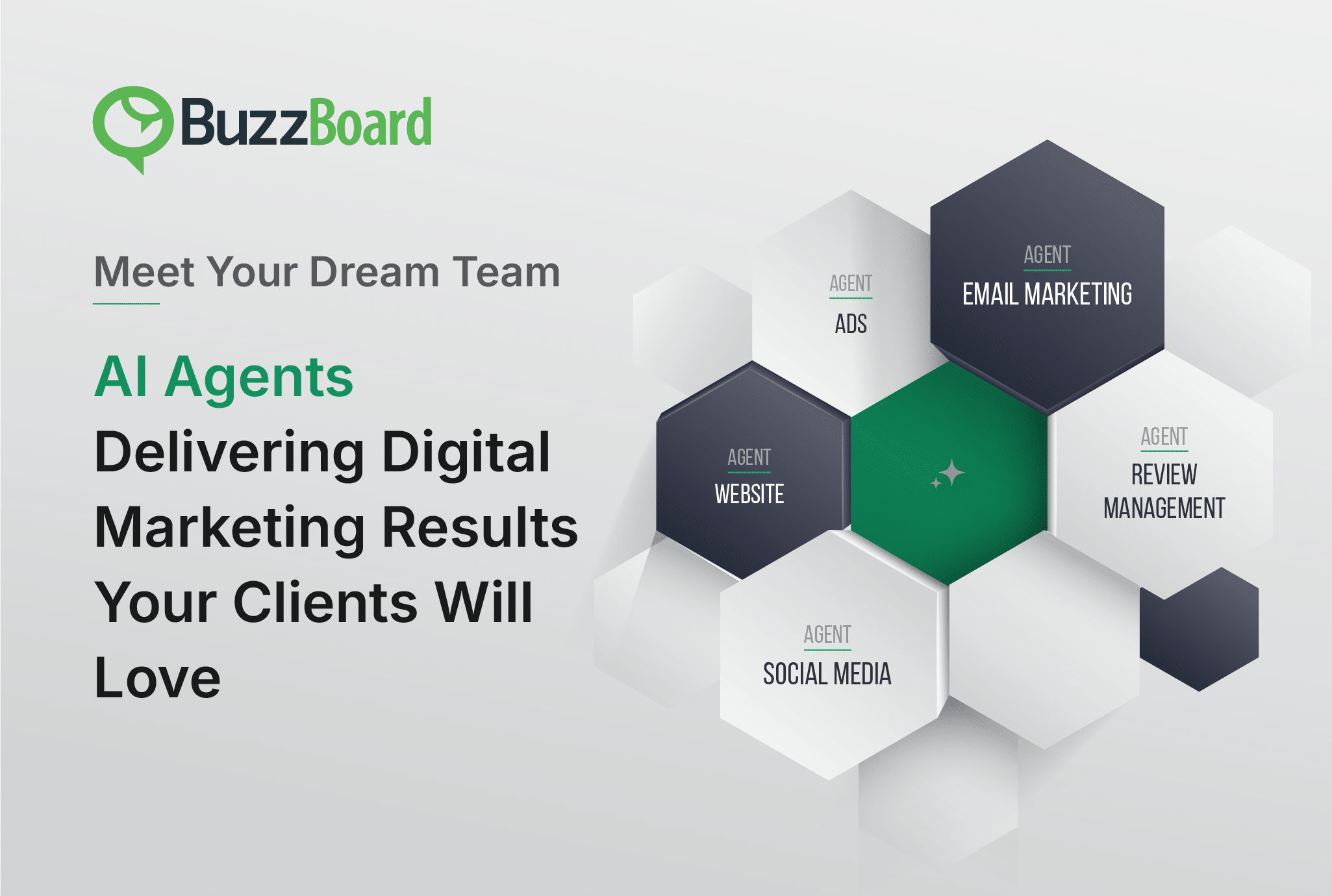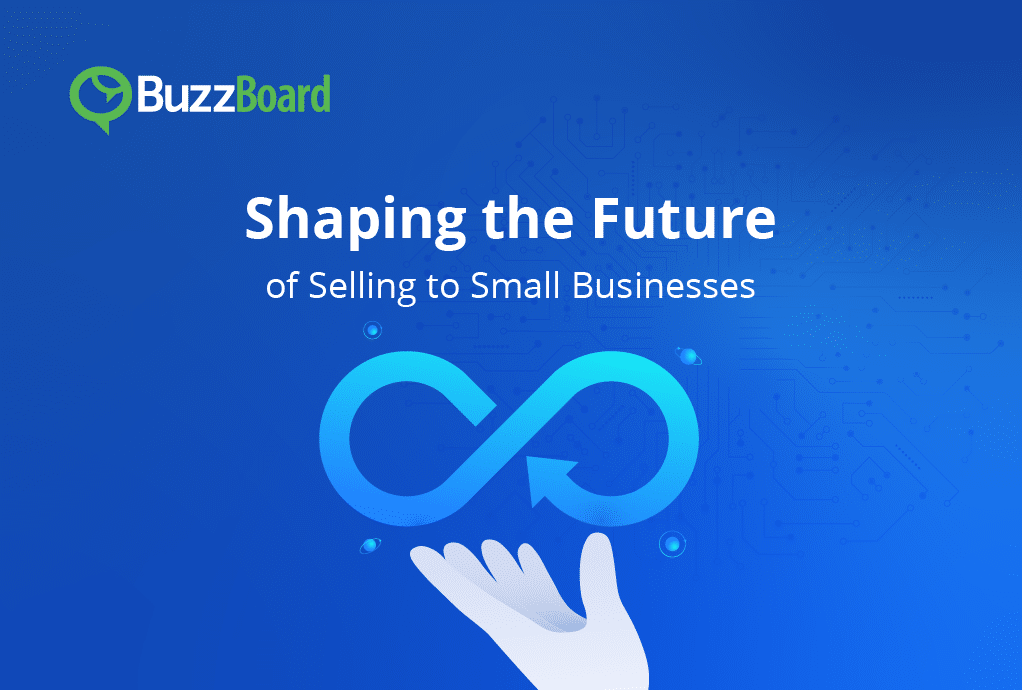Account First Demand Generation
- Take a look at your SMB database via the Salesforce ‘Account’ object. Do you even have the right account records for target accounts? Do you have a bunch of off-target account records? Do you have a bunch of lead/contact records in Salesforce for accounts that you shouldn’t be targeting anyway? Get your ‘Account’ object in order first, so you don’t spend time and money enriching and updating lead records for off-target accounts. Investing in your account records first will keep you focused on the right targets and help shape your lead database.
- Make sure that Leads, via a lookup field, can be tied to corresponding accounts just as can be done, by default, with contact records. (This is lead-to-account matching). This will give your SDRs / AEs a complete picture of prospects at each target account when reviewing the account records.
- Keep your “unsubscribe” lead records in your system for as long as you can, lest they somehow re-enter the system at a future date NOT unsubscribed. While you can’t email market to them if they have unsubscribed, and cannot call them if they have asked to be marked “Do Not Call,” subject to privacy requirements, you may be able to add them as part of a “CRM list” in digital ad platforms, and use outbound display advertising to drive them to a fresh conversion point to re-subscribe with a new offer.
- Generally, it is best for your marketing automation platform and Salesforce to be 100% 1:1 synched – there are many ways to ‘withhold’ leads in Marketing without surfacing them to Sales even with the data in Salesforce. It’s also highly desirable from the perspective of Salesforce as a single source of truth for both Marketing and Sales campaigns. For example, in this model, all marketing-touched leads are in Salesforce and are attributed to campaigns within Salesforce, and campaign reporting happens in Salesforce. (If you are reporting marketing activity from your marketing automation platform and sales activity from Salesforce, you’ll probably find yourself in discussion with the sales team about which numbers are actually “right,” rather than discussing business objectives.) You can and should use campaign reports to surface leads to your Sales organization, along with messaging and context around the corresponding campaign, so your sales reps know and understand who they are reaching out to. If your reps are only refreshing lead list views, they are likely missing marketing engagements against contact records and pre-existing lead records which are just as valuable. I advocate counting “responses” – a form fill, a badge scan, a Drift submission, a LinkedIn Lead Form etc. whether it be from a lead record or a contact record, and counting those responses in SFDC campaigns, rather than counting net new leads. To measure and count ONLY net new leads is to ignore successful marketing engagement from existing leads or existing contact records. Why sell yourself short? Also a great way to track engagements overall from a target account.
- Lead or contact records without an email address can generally be purged, but if you have a bunch of them that have their correct LinkedIn URL, this could potentially be used to enrich with an email address, and/or SDRs/BDRs can reach out via LinkedIn, instead of email, to those leads. No lead record in your CRM that belongs to an on-target account is necessarily a waste. Find ways to use such lists across various GTM programs enabling engagement opportunities that, over time, will complete the Lead/Contact data in your CRM.
In summary, while taking a stock of the database in your CRM, start with identifying the off-target accounts first and get rid of associated leads/contacts for those accounts. Leads/contacts for target accounts, however incomplete, can be made useful in your 3600 GTM outreaches.
Although this is a list of things to do before going to market, it’s actually never too late to implement this model and migrate your practices towards it.
You already voted!